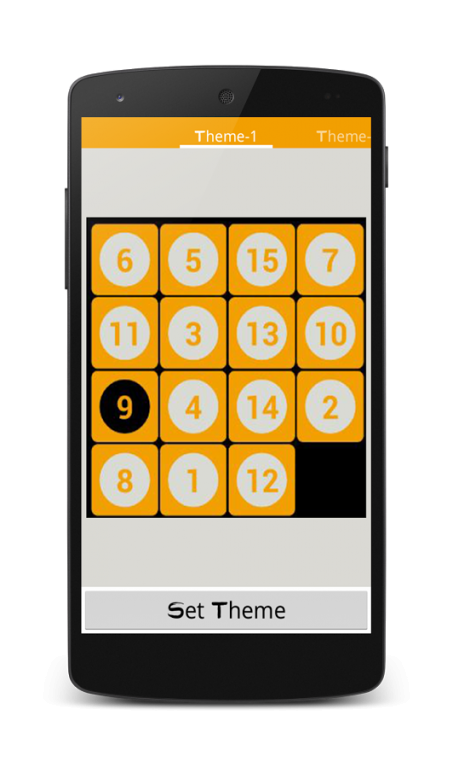Dark Fifteen - 15 Puzzle 2
Free Version
Publisher Description
This is a simple slide puzzle game. The 15 puzzle is a sliding puzzle that consists of a frame of 4x4 numbered square tiles in random order with one tile missing. The object of 15 puzzle that also called Gem Puzzle, Boss Puzzle, Game of Fifteen, Mystic Square and many others is to place the tiles in order (with the "hole" in the lower-right corner) by making sliding moves that use the empty space.
There are fifteen numbered tiles and the object is to rearrange them and place them in the correct order. Solve the fifteen puzzle as fast as you can and make as few moves as possible. The dark style 15 puzzle takes a fresh and aesthetic form in this simple yet elegant app.
★ ★ ★ How to Play ★ ★ ★
✔ Choose the game template
✔ Move the squares inside box
✔ Ordering squares by numbers
✔ You WIN !!!
★ ★ ★ Features ★ ★ ★
✔ Time counter
✔ Strokes counter
✔ Nice and elegant graphic
✔ 5 different template styles
Get the high score with the faster time then share to your friends!
Download Dark Fifteen - 15 Puzzle NOW and Train your Brain !!
About Dark Fifteen - 15 Puzzle
Dark Fifteen - 15 Puzzle is a free app for Android published in the Puzzle & Word Games list of apps, part of Games & Entertainment.
The company that develops Dark Fifteen - 15 Puzzle is NG44. The latest version released by its developer is 2.
To install Dark Fifteen - 15 Puzzle on your Android device, just click the green Continue To App button above to start the installation process. The app is listed on our website since 2014-07-17 and was downloaded 21 times. We have already checked if the download link is safe, however for your own protection we recommend that you scan the downloaded app with your antivirus. Your antivirus may detect the Dark Fifteen - 15 Puzzle as malware as malware if the download link to razzga.net.fifteenpuzzle is broken.
How to install Dark Fifteen - 15 Puzzle on your Android device:
- Click on the Continue To App button on our website. This will redirect you to Google Play.
- Once the Dark Fifteen - 15 Puzzle is shown in the Google Play listing of your Android device, you can start its download and installation. Tap on the Install button located below the search bar and to the right of the app icon.
- A pop-up window with the permissions required by Dark Fifteen - 15 Puzzle will be shown. Click on Accept to continue the process.
- Dark Fifteen - 15 Puzzle will be downloaded onto your device, displaying a progress. Once the download completes, the installation will start and you'll get a notification after the installation is finished.